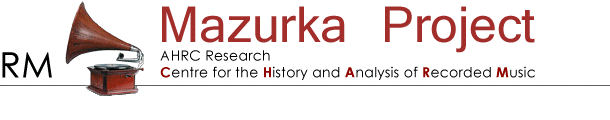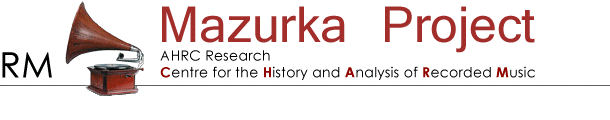MCR Installer Instructions
The Matlab Component Runtime libraries, version 7.6, must be
installed before running the software. Here are the steps
necessary to install the components.
- double-click on the file MCRInstaller.exe
- A window called "Choose Setup Language" will appear.
Chose your preferred language and click on the "OK" button.

- The InstallShield Wizard will appear saying
"Preparing to Install..." Wait for it to do its thing.

- After about 45 seconds another window will appear,
titled "MATLAB Component Runtime 7.6 - InstallSheild Wizard"
Click on the "Next>" button to continue installing.

- Next, a window titled "Customer Information" will appear.
Fill out as you like, and then press "Next>".

- "Destination Folder" window appears. Use the default location
of C:\Program Files\MATLAB\MATLAB Component Runtime\
and click on "Next>".

- A window called "Ready to Install the Program" appears,
click "Install" to begin the installation of MATLAB 7.6
runtime support code.

- A window called "Installing MATLAB Component Runtime 7.6"
appears and runs for several minutes filling your hard disk
with files.

- Finally a window called "InstallShield Wizard Completed"
is displayed. Click on "Finish" and continue setting up
the software.

|